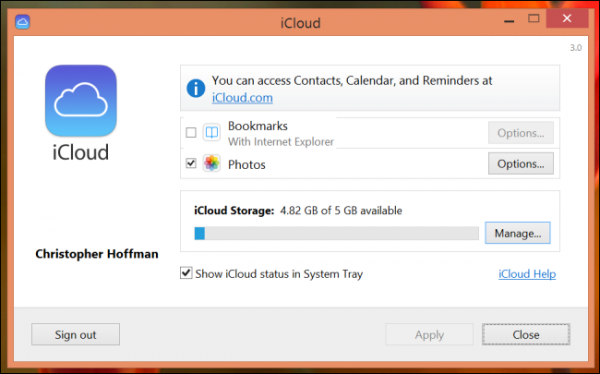چطور در ویندوز به تنظیمات سینک iCloud دسترسی پیدا کنید
اگر کاربر ویندوز هستید به این معنی نیست که نمیتوانید از مزایای سینک iCloud بهرهمند شوید. با اینکه کاربران مک به طور پیشفرض از تمام امکانات iCloud برخوردار هستند، ولی اپل برای کاربران ویندوزی هم یک کنترل پنل برای iCloud تولید کرده که به آنها اجازه میدهد برخی از تنظیمات iCloud را از روی دسکتاپ خود کنترل کنند که از جمله این تنظیمات میتوان به Photo Stream، تقویمها، کانتکتها و چند مورد دیگر اشاره کرد.
چطور تنظیمات سینک iCloud را در ویندوز کنترل کنید
برای دستیابی به اطلاعات iCloud خود در یک کامپیوتر مبتنی بر سیستم عامل ویندوز، اول باید کنترل پنل iCloud را روی کامپیوتر خود دانلود و نصب کنید.
- کنترل پنل iCloud را به صورت رایگان از وبسایت اپل دانلود کنید.
- روی Start کلیک کنید تا منوی استارت باز شود.
- به بخش Network and Internet بروید.
- روی iCloud کلیک کنید.
- نام کاربری و رمز عبور اپل آی دی خود را وارد کنید.
- خدماتی که میخواهید از آنها بهرهمند شوید را تیک بزنید.
یادتان باشد که با وجود اینکه کنترل پنل iCloud خیلی از موارد مثل Photo Stream، کانتکتها، تقویمها و چند مورد دیگر را سینک میکند، ولی تمام خدمات سینک iCloud را به طور تمام و کمال شامل نمیشود.